Apple Watch Size & Band Compatibility Guide
Picking the perfect band for your Apple Watch starts with knowing your case size. With so many different models, it can get a little confusing, but don't worry—we're here to help!
Use this quick guide to easily find your Apple Watch size, series, and model number so you can find a band that fits perfectly.
How to Find Your Apple Watch Size
There are two easy ways to find your watch's case size:
Method 1: Check the back of your watch
The simplest way to check is to flip your watch over. The case size is engraved on the back. You'll see text around the heart rate sensor that includes the case material and its size in millimeters. For example, it will say "41mm" or "45mm."

Method 2: Use the iPhone Watch app
If the text on your watch is hard to read, you can check the size in the app on your iPhone.
- Open the Watch app on your iPhone.
- Tap the My Watch tab.
- Tap General, then tap About.
- Look for the Model field. You'll see a series of letters and numbers, like "A2473."
- Look up this number in the table below to find your watch series and size.
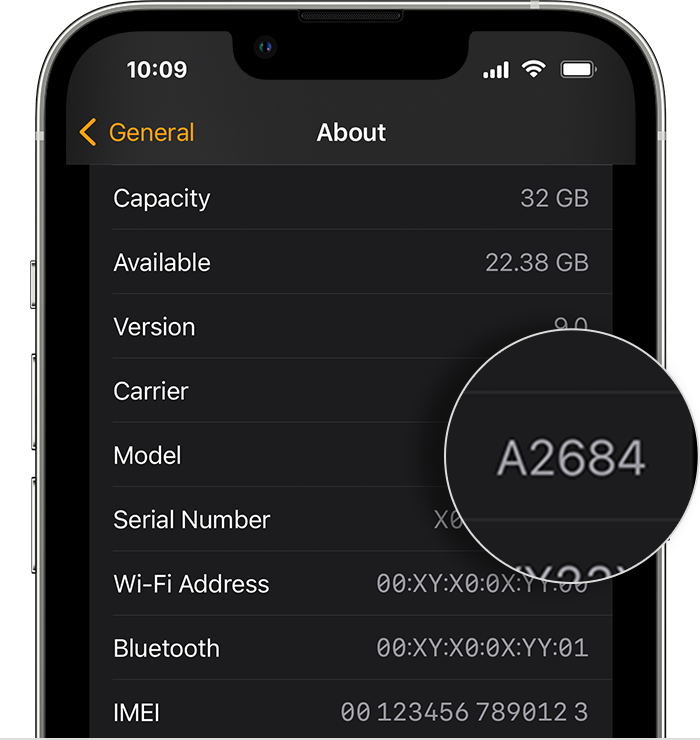
Apple Watch Sizes and Model Numbers
You can use this table to quickly find your watch and confirm its case size. The Apple Watch models are grouped by their case size for easy reference.
| Series | Smaller Size | Larger Size | Year of Release |
| Series 1 | 38mm (A1802) | 42mm (A1803) | 2016 |
| Series 2 | 38mm (A1757) | 42mm (A1758) | 2016 |
| Series 3 | 38mm (A1858) | 42mm (A1859) | 2017 |
| Series 4 | 40mm (A1977, A2007) | 44mm (A1978, A2008) | 2018 |
| Series 5 | 40mm (A2092, A2156) | 44mm (A2093, A2157) | 2019 |
| Series 6 | 40mm (A2291, A2157) | 44mm (A2292, A2376) | 2020 |
| Series 7 | 41mm (A2473, A2476) | 45mm (A2474, A2478) | 2021 |
| Series 8 | 41mm (A2770, A2773) | 45mm (A2771, A2775) | 2022 |
| Series 9 | 41mm (A2982) | 45mm (A2984) | 2023 |
| Series 10 | 42mm (A2985) | 46mm (A2986) | 2024 |
| Series 11 | 42mm (A2987) | 46mm (A2988) | 2025 |
| SE (1st Gen) | 40mm (A2351, A2355) | 44mm (A2352, A2356) | 2020 |
| SE (2nd Gen) | 40mm (A2722, A2725) | 44mm (A2723, A2724) | 2022 |
| Ultra | 49mm (A2684) | 2022 | |
| Ultra 2 | 49mm (A2986) | 2023 | |
| Ultra 3 | 49mm (A2989) | 2025 |
